AndroidでPS3コントローラーを使う Sixaxis Controller
JailbreakSceneで、アンドロイドスマートフォンにブルートゥースでPS3コントローラーをペアリングしてエミュレータなどのコントローラーとして使用するSixaxis Controllerがリリースされたことを伝えていました。
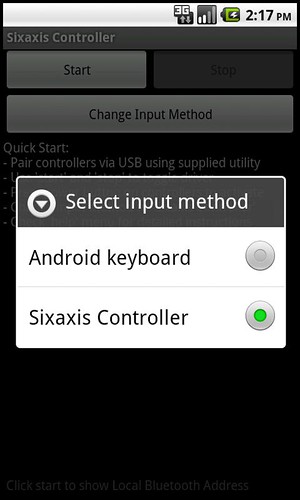
Take that iPhone! There is now an app available for Android devices that will enable the user to use their PS3 controller to play games on those devices. This handy app is developed by Dancing Pixel Studios and the name of the app is called Sixaxis Controller–available for $1.69 (USD) on Android Market. It is exclusive for rooted Android phones, since it requires super-user access. However, it is not compatible with every rooted phones. The app uses a special Bluetooth protocol which is not available on most HTC Android phones—running the Sense UI, or on some of the latest Samsung Android phones. Currently, the developers are trying to find a solution for this problem. With that said, you can use the Sixaxis Compatibility Checker app (download link below) to see if your phone is compatible. An error output from the app means that your device is not supported.
iPhoneはもう要りません! PS3のコントローラーをアンドロイドデバイスで使うことのできるアプリがアンドロイドマーケットに登場しました。このアプリはDancing Pixel Studiosが開発したSixaxis Controllerで、アンドロイドマーケットで1.69米ドル(マーケットでの日本円価格表示は約132円)です。ただし、スーパーユーザー権限でアクセスが必要なため要rootですが、ほとんどのroot化したアンドロイドに対応しています。このアプリでは特殊なブルートゥースプロトコルを使用していますが、Sense UIを搭載しているHTC製アンドロイドや、最新のサムソン製アンドロイドでは動作しません。現在開発者はこの問題の解決に向けて取り組んでいます。自分のアンドロイドが対応しているかが気になりますが、Sixaxis Compatibility Checkerアプリ(互換性確認アプリ リンクは下記)で事前にお持ちのアンドロイドが対応しているかどうかを確認することができます。もしエラーが出た場合はそのアンドロイドは残念ながらサポート対象外です。From Dancing Pixel’s website:
以下、Dancing PixelのウェブサイトよりSixaxis Controller is an Android application which allows the Sixaxis and DualShock 3 Playstation controllers to be used as bluetooth input devices on many mobile phones and tablets. This enables the ultimate gaming experience to be had in a completely portable form factor.
Sixaxis ControllerはSixaxisやDualShock3のPlayStation3コントローラーをブルートゥース入力デバイスとして携帯電話やタブレット端末で使用するためのアプリケーションです。携帯端末という形状を活かした究極のゲーム体験が可能となります。
Up to four controllers are supported at once, and key mappings are completely configurable, as well as the analog sticks, which are currently emulated as digital key presses.
コントローラーは同時に4台までサポートします。ボタン割り付けは設定が可能です。アナログスティックも現在デジタル感圧式ですが設定可能です。The user will be able to play any games that support key bindings. Some of those are emulators such as NESoid, PSX4Droid, etc. If your phone is also HDMI ready, you will be able to connect your phone to a supported display. If your phone is compatible, follow the instructions below.
ユーザーはキーバインド(押すボタンにより機能が決まっていること)をサポートするゲームであればプレイが可能です。NESoidやPSX4Droidといったエミュレーターもその一つです。アンドロイド端末にHDMI出力があればモニターに繋いでのプレイもできます。アンドロイド端末が対応していた場合は以下のようにします。Instructions:
操作説明Step 1: Purchase, download and install the Sixaxis Controller from the Android Market (link embedded at the end).
1) アンドロイドマーケットからSixaxis Controllerを購入しダウンロード後インストールします。Sixaxis Controllerのマーケットリンクは最後に記載します。Step 2: If your phone is compatible, download the Sixaxis Pairing Tool for Windows from here. Once installed and launched, you will see a window that has a line which says Current Master: Searching.
2) アンドロイド端末が対応しているのであれば、こちらからWindows用Sixaxis Pairing Toolをダウンロードしてください。一度インストールして起動してあればウインドウにCurrent Master: Searchingと表示されます。Step 3: You must now connect your DualShock 3 controller via USB to your PC (cable is included with every PS3) and the text in Step 2 will change to a sort of code in the format xx:xx:xx:xx:xx:xx. This is the Bluetooth address with which the DualShock 3 controller is currently paired with.
3) まずDualShock 3コントローラーをUSBでPCに接続してください(ケーブルはPS3に付属しています)。2)で表示された文字がxx:xx:xx:xx:xx:xxという表示に変わります。これは現在ペアリングしているDualShock 3コントローラーのブルートゥースアドレスです。Step 4: You need to find the Bluetooth address of your phone. This can be found inside the Sixaxis Controller app. At the bottom you will see Local Bluetooth Address. This address must be entered into the desktop Pairing Tool. Once entered, click on Update.
4) アンドロイド側のブルートゥースアドレスも知る必要があります。Sixaxis Controllerアプリを起動すると画面一番下にローカルブルートゥースアドレスを表示するようにしてありますのでそのアドレスをPairing Toolに入力してください。入力が済んだら情報更新のためにUpdateをクリックします。Step 5: Disconnect the DualShock 3 controller from your PC and press the PS/Home button it. If you followed the steps correctly and if your phone is compatible, the DualShock 3 controller will now be paired with your Android smartphone. Pressing left/right/up/down on the d-pad will show up in the app.
5) DualShock 3コントローラーをPCから外してDualShock 3のPS/Homeボタンを押します。手順通りに進めてきて、アンドロイド端末側が対応している場合にはDualShock 3がアンドロイドスマートフォンとペアリングできます。十字キーの上下左右を押すとそれがアプリ上で表示されます。Step 6: Tap on Change Input Method from inside the app on your phone and select Sixaxis Controller.
6) アプリでChange Input Method(インプット方法変更)をタップしSixaxis Controllerを選択してください。httpv://www.youtube.com/watch?v=yneaTOmy4Ik
ダウンロードリンク:
Sixaxis Compatibility Checker (アンドロイドマーケットリンク)
Sixaxis Controller (アンドロイドマーケットリンク)
アンドロイドマーケットでSixaxis Compatibility Checkerは無料配布されています。
残念ながらWindows環境を持っていないためペアリングを試すことができませんでしたが、手持ちのHT-03A(2年前の日本初ドコモのアンドロイド携帯)では「対応しているっぽいけれどSixaxis Pairing Toolでちゃんと確認してね」との表示がされました。
HT-03AはAndroidのスペックを計るためのベンチマークソフトとして有名なQuadrant Standard Editionで、一番下に表示されるHTC Magicというもののドコモ版です。
要は超初期のAndroidで比較用に表示されている程の超低スペック端末です。
今となってはHT-03Aのスペックではゲームなどの動作はかなり厳しいと思いますのでこのSixaxis Controllerはそもそも使用に難ありです。
ところで、AndroidにPS3コントローラーの組み合わせで思い付くのはアンドロイドOS搭載携帯型端末で初代プレイステーションコンテンツが楽しめる「プレイステーション スイート」です。
Xperia PLAYがその代表格(というか、現存する唯一の対応端末)でしたが、アンドロイド端末であれば基本的にはPSOneゲームがプレイできるはずです。問題はタッチパネル操作前提の端末で操作をどうするのかでしたが、SCEの公式回答を待たずしてエミュレーターでPSOneをPS3コントローラーでプレイする方法が提案されてしまったことになります。
もちろん「プレイステーション スイート」でも同じことがもっと簡単にできることが望ましいところですが、それ以前に発表後半年経過してもいまだに「プレイステーション スイート」が日本でいつ開始されるのかすら発表がないこと自体が問題です。ソニーの早期対応を待ちたいところです。
ちなみにSixaxis Controllerはroot化したAndroidでないと動作しませんが、あまりアンドロイドをご存知無い方のためにPSPで例えると、
「PSPでHENを動作させている状態であることが必要」
とほぼ同じ意味です。要するに要改造です。
初めまして。こんなものがあったんですねwとりあえず修正箇所が一点。
3) まずDualShock 3コントローラーをUSBでPS3に接続してください(ケーブルはPS3に付属しています)。
「USBでPCに接続」ですね。
ご指摘ありがとうございます。早速修正しました。